INSTRUCTIONS-
Already have an account?
If you have had a child participate in one of our programs, you should have an account set up already.
Select Log-In or Reset Password (Parent Portal) button.
Your Username is the email you used to set up your account. If you do not remember which email please call your local club to verify.
Once you have logged in/reset your password, view to see if your child’s membership is current. If not you must update his/her membership.
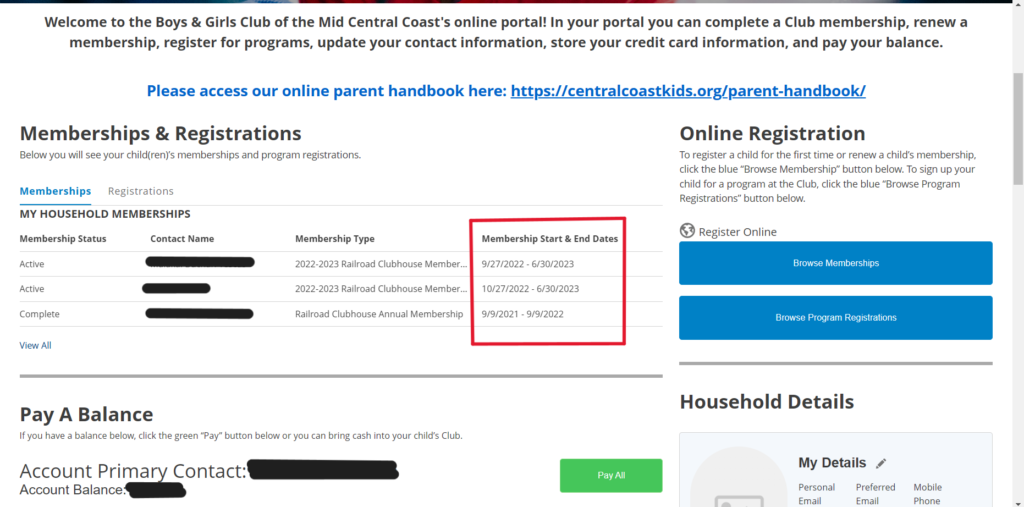
Once memberships have been updated-
Select Registrations at the top left corner.

Make sure your location site is set to programs location.
Ex: Railroad, Ron Estabillo, etc.
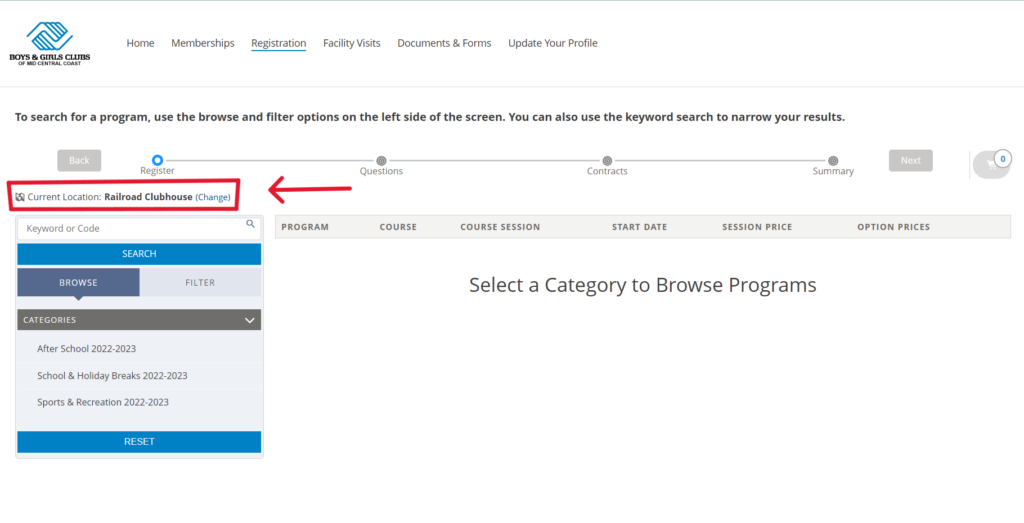
Select program you are interested in and follow instructions to “FINISH” to complete registration.
If you have questions or issues please contact your nearest club for assistance.
Starting a New Account -
If you have not had a child participate in a program, select First-Time Registration.
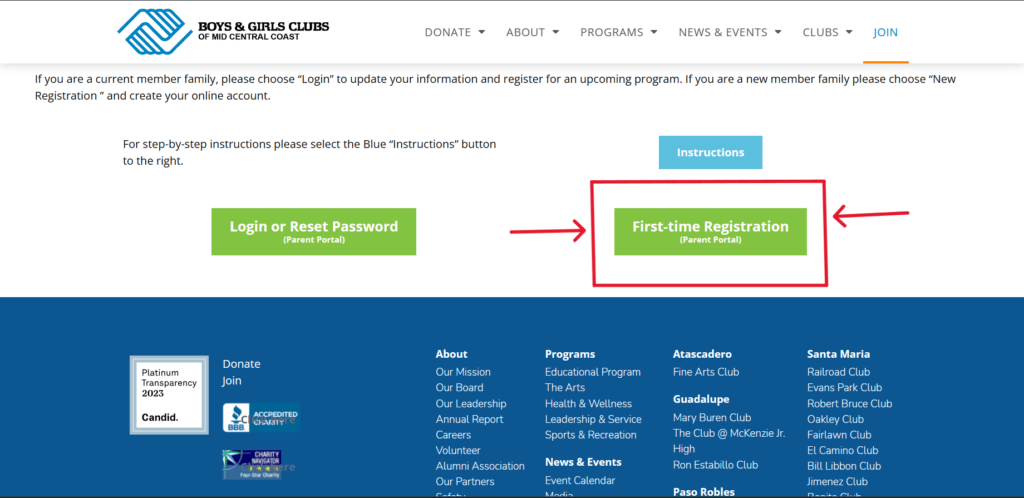
Answer the following questions with Parent/Guardian information.
Once that is complete, you will receive an email prompting you to set up your password.
You will then be able to log in to your parent portal. Your email will be your username and how you will receive notifications.

Select Memberships at the top left, choose your club location. (If registering for sports in Santa Maria/Orcutt/Guadalupe select Railroad or Ron Estabillo clubhouse.) Fill out your child’s information.


You will select your child’s box once more and click next. You will then see a questionnaire that you need to complete in order to finish the membership process.
You will know when you have completed the membership when you are asked to pay a $0.00 amount, select Finish.
You should now be able to register. (See the instructions on “Already have an account?” for further registration instructions.)
